When the iPad was first announced in January of 2010, I had a hard time understanding what people would use it for. I understood what it was and what it could do, but not who would use it or how it would fit into people’s lives. Now I not only see how it fits into people’s lives, but I’ve seen how it can help change lives.
In February of 2011, my grandmother lost her husband of nearly 60 years. It was a difficult time for our entire family, and an especially difficult time for my grandmother as she learned to live without him in her life. She went from having a constant companion, to feeling alone and separate from the world. We made sure to visit, call, and do all the usual things you do for someone when they’re going through big life changes, but it didn’t seem to help. What she needed was a hobby, something new to learn and keep her busy.
She had previously expressed interest in learning how to email and surf the web, so we decided to buy her a HP TouchSmart computer. Our thinking was that the touchscreen would help her learn quicker, which it did, but overall the entire process of teaching her turned out to be disastrous. She had never touched a computer before, so we started with the very basics. I showed her how to turn it on, how to use the mouse and keyboard, what the Start menu was, and what programs were. I explained how a web browser works, and even showed her how to get to the built in Solitaire game. Everything was going surprisingly well, until I left and she began using it on her own. While she remembered everything I taught her, pop-ups and notification sounds were completely throwing her off. I would get a call from her almost daily asking why her computer was making noises, or why it says it’s scanning, or why there are three windows showing that say they are ready for updates. She didn’t understand, and it ended up deterring her from wanting to use it at all. She knew how to do the things I taught her because I showed her exactly how to do them, but the second she accidentally clicked the wrong button, she was lost. I told her to play around to get comfortable with it, and that there is nothing she can mess up that I wouldn’t be able to fix. She did as I told her, but somehow managed to get an alert saying that she was about to make changes to “critical system files.” She got scared, waited a few days to call me, and when I got there the computer was still on the same screen. She ended up not messing anything up, but the words “critical system files” were enough to deter her from wanting to try again. I encouraged her to keep trying, telling her she would get the hang of it with practice, but she had had enough.
A few months after my grandmother gave up her quest to use a computer, a Verizon rep lent me an iPad 2. I had it for just a few days before I quickly realized that this was the answer to my grandmother’s problems. She still wanted to be able to email and surf the web, she just didn’t want to do it with a computer that constantly frustrated her. iPads are small, mobile, and extremely easy to use. I decided to do a little experiment, so when I handed her the iPad for the first time I didn’t give her any directions. It took her a few minutes, but she eventually found the sleep/wake button on the top and pushed it to turn the screen on. From there she followed the onscreen directions and slid her finger to unlock the device. She recognized that each icon was a different application (she called them programs, á la Windows), but was afraid to touch one for fear of more “critical system” messages popping up. I assured her there would be no such messages, and that she could return to the “home” screen at any time by pushing the single button on the front of the device. She explored a little bit more, and utilized the home button whenever she felt lost. When she was finished looking around, I setup her email account, downloaded a few apps I thought she’d like, and showed her the very basics of using an iPad.

The speed at which she caught on to using the iPad was amazing. Doing something like checking her email was reduced from a five-step process on the computer to a one-step process on the iPad (tapping the Mail app icon). Instead of being confused and frustrated by constant pop-ups saying there were updates available, the iPad has simple red dots indicating available updates. While the iPad still dings and makes noises, all of the notifications are in one spot where she can easily read what they are, and tap if she wants to see it. This is the beauty of the iPad. Everything is simple, elegant, and where you need it when you need it. Applications take up the entire screen, so there are no distractions or toolbars that can interfere with what you’re doing. For someone like my grandmother who has little experience with technology, this is important. She doesn’t want to worry about which button she’s supposed to touch, and with each screen only showing what’s relevant, she doesn’t have to. The iPad gives her a clear path to complete a task without anything distracting or confusing along the way.
After I returned the iPad Verizon had lent me, my family immediately made a trip to the Apple Store to buy her one. She’s now had it for about a month, and although she’s still no expert, she has picked up on quite a few things with minimal help from me. She’s mastered the Mail application, and can easily read, reply, send, and delete emails. She knows how to use Safari and Google to find things on the Internet, and she uses FaceTime to chat with her children, grandchildren, and great granddaughter who live in other states. She’s even become addicted to playing Words With Friends, and she’s really good at it. In her first game against me, she made a word worth 135 points. Needless to say, I lost that game.
Although many of the things she’s learning may seem second-nature to most people, it’s all brand new to her. She’s using the Internet for the first time, and the iPad has given her the ability to connect with friends and family in an entirely new way. We of course still call and visit, but the iPad has created a constant stream of communication between her and her family that is different from anything else. Even if the only communication in a day is playing a turn on Words With Friends, it means something.
While the iPad can obviously not fill the void my grandfather’s passing has left, the communication it has opened has helped my grandmother move forward. It is truly an amazing device, and I am grateful for the simple and intuitive design. It just goes to show you that technology does not have to be complicated, and when done right – it can change lives.

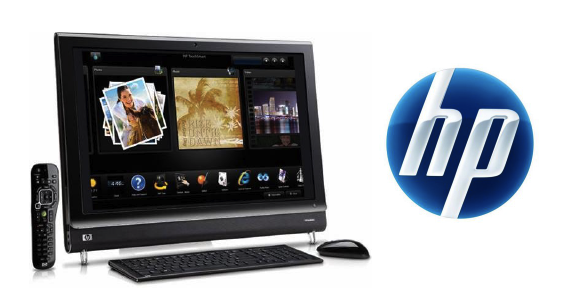

Comments
6 responses to “Grandma and Her iPad: A Love Story”
What a great story! This is similar to why my 80 year old grandmother can use an iPhone to help her accomplish tasks that are otherwise impossible for her. She has ALS which drastically effects the amount of control and movement she has in her arms. Being able to touch a button and have Siri do things for her has been very helpful! And while other smartphones are less intuitive – she’s learned the iPhone rather well and we were all tickled to watch her play Angry Birds on her phone one evening. LOL
Thank you for your comment Christina! I’m glad to hear your grandmother had a similar experience and has benefited from learning technology. I haven’t introduced my grandmother to Angry Birds yet, but what a great idea – I’ll do that soon!
[…] Android device to a person that has never used either, they will be more likely to figure out the iOS device quicker as it has a consistent rhythm in how things work. The Android OS is infinitely more […]
[…] “Grandma and Her iPad: A Love Story”: http://socialmedia101.org/grandma-and-her-ipad-a-love-story/ […]
What a fantastic account of her experience…I love how you contrasted the usbility of windows to the iPad interface. I’m also glad that she’s enjoying her iPad. As a senior myself, I can attest that my own iPad is my constant companion while at home. I put my recipes and personal notes in Evernote, watch flicks on Amazon, Netflix, and PBS apps, write tons of emails, connect with my Kaiser doctors, read via Kindle, play Scrabble (etc), and do tons of other things. The experience seems to get better all the time. Thanks for sharing your story, and I wish your grandma many many more happy moments 🙂
Thank you for this great post, I am currently convincing my totally computer/vcr/microwave illiterate mom (age 73) that she really really really NEEDS an ipad. will print this article for her 🙂